Why Does my ps5 keep Disconnecting from the Internet?

Are you having issues with your ps5 disconnecting from the internet frequently? It is a common problem many people experience. However, it is worth noting that this problem is not universal. Several issues may be causing this problem. This article offers you some reasons why ps5 keeps disconnecting and how you can resolve this problem amicably.
Wi-Fi not having an internet connection.
If you find that your ps5 is not connecting to the internet, there are high chances that your Wi-Fi has lost internet connectivity. You can check whether this is the cause of the disconnection by running a network test on your device to know where the failure is emanating. And you can also double-check your Wi-Fi if your other devices [such as the laptop or smartphone] are having the same issue.

Intermittent or slow Wi-Fi connection.
In case your Wi-Fi seems to be working, your ps5 may still have problems connecting to the PSN or connecting to game servers if it is unstable. The disconnection may also be arising as a result of slow connection or intermittent connection problems. In this case, you should try to perform a speed test on your ps5 or any other device and find out the upload and download speeds. If you experience latency as you play online, there are chances that the ping is too high.
Wi-Fi signal problems.
In most instances, the Wi-Fi signal has a limitation of thirty feet around the router. If there is a concrete wall, metal, or glass between your ps5 and router, the signal strength is affected further. The interference of the internet signals can also play a critical role in causing the disconnections. All other wireless devices and routers around your router can also influence, leading to regular disconnections.

PSN is offline.
You may experience ps5 disconnection from the internet if there is a PlayStation network outage or maintenance performed. PSN servers usually go down regularly. Thus you must have a look at the server status as you try to troubleshoot the problem.
How to fix this ps5 disconnection problem
If you find that your ps5 keeps on disconnecting from the internet, here are some of the ways that you can fix the issue.
Check out your PSN server.
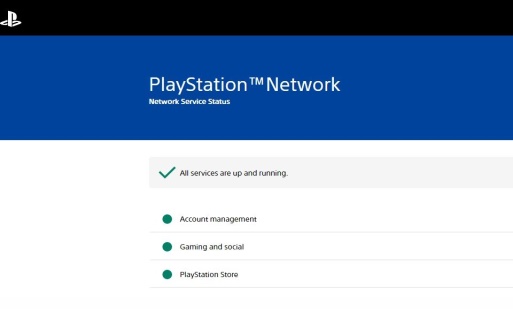
Before you can try any solution, the first thing to do is check the PSN servers. It is necessary because sometimes the servers may be undergoing some maintenance or there is an outage. The two cause your ps5 to disconnect. In this case, you need to verify the PSN server and find out if they are down. All you do is wait until the PSN servers go live. You can do this by visiting the official PlayStation Network service status page and check for the internet outage. The other option is using a third-party tool (known as Down Detector) to check the PSN server status.
Reconnect your ps5 to Wi-Fi in the right way
Your ps5 may be down if there is a disconnection. Your device has a built internet testing feature that detects an internet problem between the Wi-Fi router and the console. You can also try reconnecting the ps5 console with Wi-Fi by entering the password correctly. Here are the steps to follow.
- Turn on your ps5.
- Go to Settings.
- Choose Network.
- Choose Test internet connection.
- Allow the ps5 to test your internet connection.
- In case the test fails, reconnect your PlayStation to your internet connection.
- Get back to Settings on your ps5.
- Choose Set up internet connection.
- Ensure you input the right Wi-Fi password

Reboot Wi-Fi router and ps5
In case the internet connection is working well on your other devices plus the PSN servers are functional, you can restart the Wi-Fi modem and the console. It helps fix your connection problem on ps5. The solution works because you may have left the PlayStation in rest mode for long, making the internet connection problem arise.
Connect Ethernet to your ps5 console
If the issue is with your ps5 console, you can resolve the problem by connecting the Ethernet to the console and find out if the problem is solved. You will determine whether the problem is with your ps5 console if all your other devices are working smoothly. It is also possible to resolve it by keeping the router and console closer to each other if you prefer a Wi-Fi internet connection.

Change the DNS settings on your ps5
The DNS settings are usually Automatic, but you can change them manually to resolve internet-related issues. Here are steps to change the DNA settings on your PlayStation.
- Turn on your ps5.
- Open the Settings.
- Choose Network.
- Select Settings.
- Select Set up internet connection.
- Tap on the Network.
- Go to Advanced settings.
- Now navigate the DNS settings.
- Choose Manual.
- Type 8.8.8.8. in the primary section and 8.8.4.4. in the second section, which uses Google DNS.
Factory reset your PS5

Factory resetting your ps5 is another alternative to resolve the frequent disconnection problem. By factory resetting, it deletes the saved games, data, and everything else in your ps5. It makes your ps5 look like a brand new one. Here are the steps to follow.
- Open Settings on ps5.
- Choose System.
- Choose System software.
- Go to Reset options.
- Choose Reset your console.
- Select Reset.
Contact your internet provider.
The last option (if all the above solutions fail to work) is to get in touch with your internet provider. By elaborating the problem to them, they can detect the issue and offer a long-lasting solution.

