Best iPad Screen Protectors for Writing
Now that you’ve finally gotten a fashionable iPad, shouldn’t you strengthen the gadget by protecting the screen? Of course, you should. Not only would a screen protector prevent the screen from getting scratches and more serious damages, but it would also perform many other enhancing functions that give you the best experience of your smart device.
However, this is not usually easy to accomplish because of numerous options out there that do not perform as expected. It even gets worse when you use your iPad for certain activities such as writing, drawing, or sketching. Special screen protectors are needed for these tasks to get the perfect feel when you perform them.
If you have an iPad that you utilize for writing, then you have nothing to worry about. The good news is that thanks to some wonderful iPad screen protectors for writing, you can protect your gadget’s screen adequately without sacrificing the enjoyable experience you get when taking notes. This guide reviews the best iPad screen protectors for writers as well as every other thing you should know.
But first, below are the reasons you need a screen protector for your iPad.
Why You Need a Screen Protector for Your iPad
An iPad’s screen is no doubt one of the most significant parts of it. It allows you to see everything going on in and outside the device. Therefore, screen protectors have become a very important item as far as mobile phones and gadgets are concerned. They are one of the first forms of protection people consider for their devices. Why is this the case?
- Gives you a better experience
There is no limit to the number of activities that we perform with gadgets such as the iPad. The iPad has replaced my traditional means of working and enjoying ourselves. It is no surprise that we continue to see enhancements such as the screen protector dedicated to making the experience a more enjoyable one. For example, paper-feel screen protectors were created to replicate the writing and drawing surface we are already used to. It is important for eliminating any form of difficulty we may face when trying to use the iPad.

- Gives you better privacy
Considering how much we do with our iPad, it is necessary to protect our information and business from prying eyes, especially when the screen makes it convenient for anybody to see our screen from a distance. That is why they built screen protectors to allow only the person operating it to see what is displayed. You only have to tilt your device to the perfect angle, and your email or WhatsApp messages are yours only to check out.

- Gives an anti-glare function
You do not want to strain your eyes while working on your iPad. Your iPad screen emits light that disturbs your eyes when they are overexposed to them. Screen protectors have a matte finishing that helps in reducing the light reflection. Thanks to this feature of screen protectors, your activities such as texting, gaming, and watching can remain comfortable for as long as you desire.
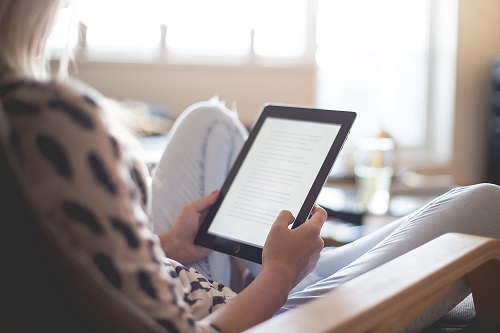
- Helps eliminate fingerprint marks
You will endlessly need to touch the device with your fingers, and this leaves annoying fingerprint marks. Using a screen protector on the screen would help you eliminate this issue since they have an anti-fingerprint feature that makes this possible. You don’t have to worry about your fingers again as you tap or swipe.

- Prevents fingers from sticking
Have you ever experienced your fingers sticking to your iPad screen after operation for a very long time? Well, now you can prevent this by putting on a screen protector on the device. Your sweaty fingers can no longer get in the way of your operation as you work or play for long hours.

- Prevents microbial growth
You must have heard about how many microorganisms we transmit with our hands. Since our hands come in frequent contact with the iPad, it is only natural to transfer a large portion of the organisms to the device, which allows it to reed unwanted microbial growth. You can prevent this by installing a screen protector that keeps away bacteria and other microorganisms. It means your gadget can be safe for you and your family members to operate.

Best iPad Screen Protectors for Writing
The PaperLike screen protector is the first product that comes to mind when you inquire from note-takers and artists. This screen protector does not limit its services to protecting your iPad; it gives you a paper feel almost indistinguishable. If you have used the Apple Pencil before, you will notice how difficult it gets when drawing or writing on a glass screen.
This screen protector from PaperLike provides additional frictions and less slippiness that gives you an incredible writing experience. It is compatible with different iPad Pro screens such that the sensitivity is not affected when using either the Apple Pen 1, Apple Pen 2, or fingers. Because it weighs just 48 ounces, the size does not become a burden, and there is a second screen protector in the pack if you get tired of the first.
- COMPATIBILITY – Designed specifically for the iPad Air 4th Generation 10.9 Inch / iPad Pro 11” (2020/2018). Not compatible with any other models.
- LIKE PUTTING PEN TO PAPER – Specially-treated surface closely simulates the feeling of writing & drawing on paper.
- EASY INSTALLATION – Comes with detailed instructions & a full installation kit, making application hassle-free.
- SUPPORTS THE PENCIL & FACE ID – Just 0.13 mm thick, for fluid sensitivity when using your Pencil 1/2. Precise camera/microphone cutout ensures zero impact on audio quality or Face ID.
- REDUCES GLARE & FINGERPRINTS – Matte finish helps keep off fingerprints and reduces glare from both artificial & natural light.
Prices pulled from the Amazon Product Advertising API on:
Product prices and availability are accurate as of the date/time indicated and are subject to change. Any price and availability information displayed on [relevant Amazon Site(s), as applicable] at the time of purchase will apply to the purchase of this product.
ESR is another household name when it comes to screen protectors. It is their signature paper-like protector for iPads, and it makes writing an enjoyable experience, thanks to its unique texture and feel. Whether you are annotating, using the stylus, or swiping with your fingers, the screen does not get affected by blurring that disturbs your view.
Installation is easy due to the explanatory installation guide kit. The screen protector also has an anti-glare feature that protects your eyes from inconvenience due to extended usage. However, it presents no problem when you try to unlock it with your face.
- 《SMOOTH TOUCH》Creates a feeling close to that of paper, and it has smooth touch response which minimizes slip making drawing lines easier. Feels like drawing on the highest quality paper, resulting in a 50% reduction in wear of the pen stylus nib. Designed for focusing on the paper texture.
- 《ANTI-GLARE & ANTI-FINGER PRINT》 Effectively resists harmful glare and reduces light reflection to protect eyes. Resists fingerprint, water and oil, for a nice smooth touch and they can be wiped away very easily.
- 《SCRATCH-RESISTANT》This Ultra thin Screen Protector is reliable and resilient for maximum scratch protection, offering maximum coverage for your screen, providing full compatibility with touchscreen sensitivity.
- 《EASY INSTALLATION》Self-adhesion process whereby the film sticks to the screen by itself bubble free. Even if you apply it incorrectly, it can be reattached easily. It comes with the install tools including cleaning cloth, dust removal tape and film-smoothing spatula to remove any residual air for your easy installation.
- 《COMPATIBILITY》Compatible with 11 iPad Pro 2
Prices pulled from the Amazon Product Advertising API on:
Product prices and availability are accurate as of the date/time indicated and are subject to change. Any price and availability information displayed on [relevant Amazon Site(s), as applicable] at the time of purchase will apply to the purchase of this product.
One of the special features offered by ELECOM is the number of options they provide. You can select from different modes, including a writing and drawing type, smooth and rough type, not forgetting the English and Japanese package.
ELECOM paper-feel screen protector is an amazing screen protector that works fine for illustrations or writing. It is compatible with A1980, A2013, A1934, and A1979 screens while minimizing stylus slipping without sacrificing the smoothness to touch. It is also resistant to fingerprint touch, as well as oil and water.
Installation of the ELECOM screen protector is easy, and it eliminates bubbles with the gentle press of a finger. Staring into the iPad’s screen is also not an issue since it has anti-glare technology.
If you’re thinking of having improved work efficiency and if saving time is important, you should consider the paper-like screen protectors from JETech. They offer compatibility with different iPad screens. The matte screen protector gives a feeling like that of paper. It does not allow the Apple Pencil to slip, but it also retains smoothness.
This screen protector gives an extra bit of durability that may affect sensitivity slightly, but the glass material protects your iPad while offering other features. The anti-glare feature makes your eyes comfortable even after prolonged exposure. It is also resistant to fingerprint touches and scratches.
- 【Compatibility】: Specifically designed for iPad 9.7 inch display, Fit iPad Models: New iPad (2018 & 2017 Release) / iPad Pro 9.7-inch / iPad Air 2 / iPad Air. Please check back bottom of your iPad to find the model number.
- 【Paperfeel 2nd Generation】: 2nd Generation Paperfeel Screen Protector for the iPad 9.7 inch,When you draw and write,won’t wear down pencil nib,At the same time,the new generation of products have no colorful points and rainbow lines on the surface,which will not cause dizziness and eye discomfort due to long-term use of the products.The Color and Definition of the original screen will not be changed.
- 【Anti Glare】: Matte Paperfeel surface reduces the glare, reduce eye strain and give clear view of your screen. Paperfeel screen protector designed specifically for Apple Pencil users. Writing, sketching or drawing feels like writing on paper Without Losing the PAPER FEELING.
- 【Easy Installation】: bersem Paperfeel iPad pro 9.7’’ 2017/2015 with the easy installation kit, help you easy install the Paperfeel film.
- 【Less Fingerprint】: 3H hardness matte surface coating reduces finger prints, skin oils, and smudges offer a clear vi
Prices pulled from the Amazon Product Advertising API on:
Product prices and availability are accurate as of the date/time indicated and are subject to change. Any price and availability information displayed on [relevant Amazon Site(s), as applicable] at the time of purchase will apply to the purchase of this product.
BERSEM paper-feel screen protector is a 0.17mm ultra-thin protection that enhances touch sensitivity. It was created with a slightly rough feel that gives you a paper feel for writing, drawing, or making annotations. Despite offering your device the needed protection, it does not take significant-quality away from your screen’s color. Another amazing feature is the compatibility with a wide range of screens, it does not disturb the face ID technology, and the installation is easy.
- Paper Feel Drawing: Feels just like you are writing on paper, offer paper-feel touch, when writing or drawing there is smooth surface just to do the better control. Specifically designed Compatible with iPad 8/7 10.2
- Anti Blue Light: The Anti Blue Light Screen Protector can filter out most of blue light, UV400 protection, Radiation Protection, it is a perfect accessory for you to relieve iPad eye strain to help you sleep better.
- Compatible with Apple Pencil: Paper Like for your iPad writing feel while maintaining touch-screen sensitivity. New paper iPad screen protector brings the iPad closer to digital drawing tablets.
- Anti Scratch: The hard coat treatment of a pencil hardness of 3H can prevent the surface of the film from being scratched.
- Anti Glare: With anti-glare function to suppress light reflection. Making your iPad both a perfect reading companion and a journal, even under the bright s
Prices pulled from the Amazon Product Advertising API on:
Product prices and availability are accurate as of the date/time indicated and are subject to change. Any price and availability information displayed on [relevant Amazon Site(s), as applicable] at the time of purchase will apply to the purchase of this product.
TRITTON may not be a popular name among screen protectors, but this one packs enough features that make it worthy of this list alongside some of the best screen protectors. The paper-feel texture is one of the most striking since it allows you to write, draw, or annotate easily. It is also smooth to touch and Apple Pencil.
Other numerous features include the anti-glare that subdues natural and artificial light reflection, allowing your eyes to get exposed to the screen for a very long time without straining. The anti-blue light filters out unnatural light that disrupt your sleep and the anti-scratch feature prevents scratches on the screen.
- PARTICULAR DESIGN: Featuring laser-cut dimensions, this screen protector is exclusively designed for iPad Pro 12.9 4th and 3rd Generation 2020 and 2018 Release, NOT for any other tablets
- PAPER Feel TOUCH: The screen protector delivers paper-feel touch when you are writing, drawing or sketching with Apple Pencil, while its ultra-thin design will not affect touchscreen functionality of your iPad Pro 12.9
- ANTI-GLARE: The matte finish is designed to reduce eye strain by minimizing the amount of harsh blue light and distracting reflection, especially under the strong sunlight
- SCRATCH RESISTANT: Made from the optical-grade PET material, this iPad Pro 12.9 screen protector can protect your iPad screen from scratches, scuffs and scrapes by keys and other sharp items
- EASY INSTALLATION: Simply attach the screen protector to your iPad using the bubble-free adhesive. Plus, there will be no residue when remo
Prices pulled from the Amazon Product Advertising API on:
Product prices and availability are accurate as of the date/time indicated and are subject to change. Any price and availability information displayed on [relevant Amazon Site(s), as applicable] at the time of purchase will apply to the purchase of this product.
OMOTON paper-feel screen protector works with only selected iPad models, but you can be sure of the best screen protector with a paper feel that lets you do everything you do on paper the same way you do them. The screen protector allows compatibility with the Apple Pencil and does not disturb the face unlock feature. Its installation is easy and prevents bubbles. It has an anti-glare function for easing things on your eyes and with an oleophobic coating, which keeps oil and sweat stains away from the screen. This flexible PET material is also resistant to scratches and dust.
Guide for Buying an iPad Screen Protector
Now that you already know the best iPad screen protectors for writing, time to fill you in on how to select the best for you. From reading the following guide, you can determine the important factors for choosing the perfect iPad screen protector. So, let’s jump right in!
- Material
The first thing you should pay attention to is the material utilized for each product. While the same materials are for all the screen protectors, each one may be slightly different from another in terms of quality and minor adjustments. There are screen protectors made from glass or plastic, with each material offering specific pros and cons. For instance, screen protectors made from plastic come cheaper but give less protection, and it is usually trouble to get them clean without harming the device. On the other hand, glass screen protectors have better protection, and their smooth surfaces make cleaning a lot easier.

- iPad Screen Size
Since the screen protector is supposed to keep the display away from harm, the screen protector should therefore cover the screen. Some cover a part of the screen, while others cover only partially. However, most iPad screen protectors may not perfectly fit all models since they are different in size and design. When buying a screen protector, you should find out about your iPad screen size and compare it with the screen protector size you want to buy. It will save you from buying one that is too small or too big for your device.

- Strength and Durability
The strength and durability of the screen protector depend on the material used. Most glass screen protectors are strong enough to withstand many falls before they crack or break. However, plastic variants do not break at all but may expose your gadget to breaking. The durable glass screen protectors may also impede your experience despite lasting longer. Therefore, you should consider the next factor.

- Activities
What goes on most on your iPad would also be worthy of consideration when selecting a screen protector. Most people who use their device for nothing would do fine with an average glass screen protector. But professionals and drawing enthusiasts may require more in the form of a paper-like screen protector.

- Design and Build
Like every other iPad accessory, the design has to be sleek. Luckily, there are numerous designs, and you would never be short of preference. That said, it is important to consider other things when choosing a design. You do not want to end up with a nice design that disturbs your other activities.

- Features
A lot of screen protectors offer a feature or multiple features together. One of the most popular ones is the anti-glare feature, which comes with an AR coating designed to block light from disturbing your eyes. The paper-like feel is another feature loved by those who take notes or draw often. Another widely available screen protector enhancement is the ultra-clear feature that lessens the overall wear and tear of the screen and lets you use the gadget for a longer period.

Conclusion
While the primary purpose of screen protectors is getting your device away from harm’s way, some of them have taken up the duty of doing extra. Now, there are screen protectors that are perfect for writing and drawing with your stylus. We have mentioned the best of the above, and the guide that comes under it would help you decide which one is best for you.

